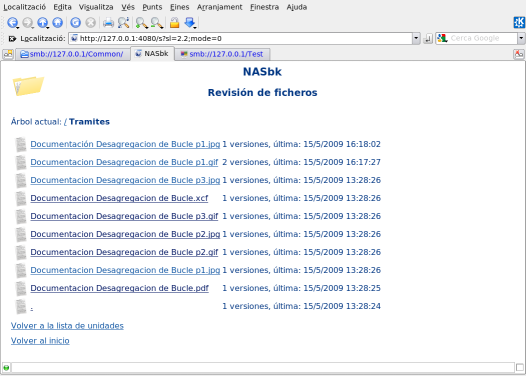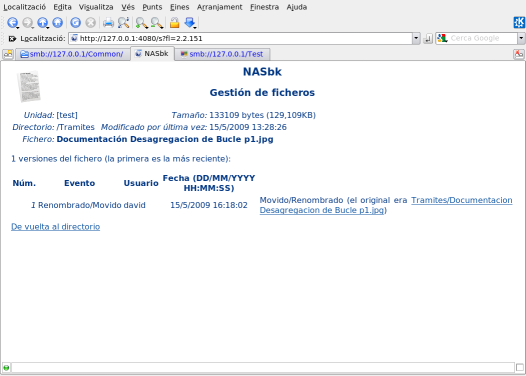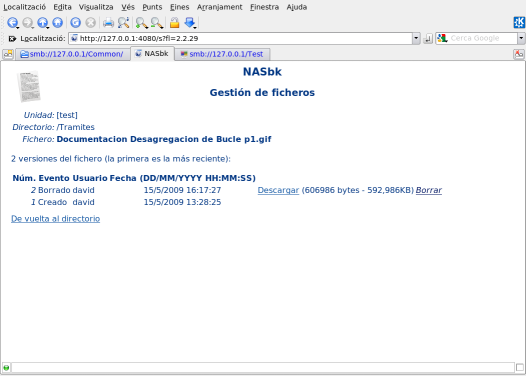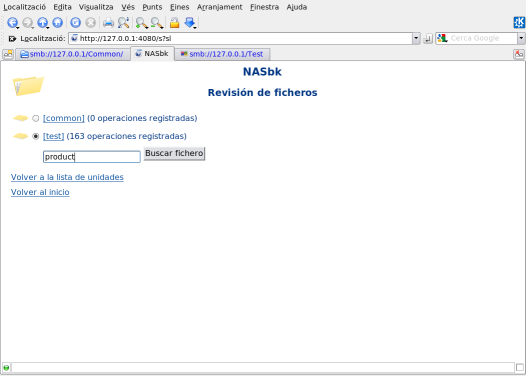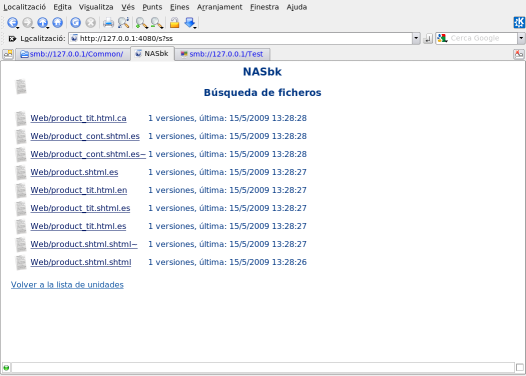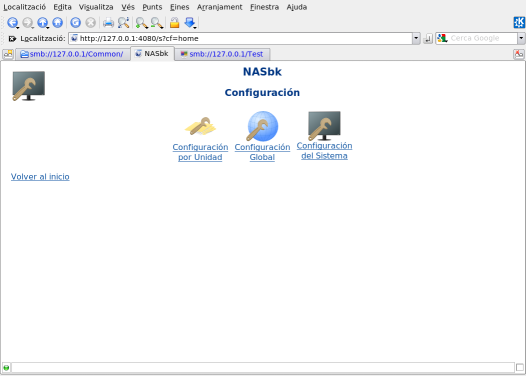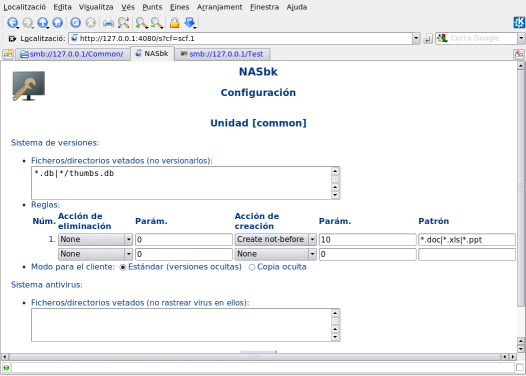|
|||||||||||||
|
|||||||||||||
IntroductionNever had lost an important document for your work? We had. And not to have to worry about it again, and to avoid loosing any other business opportunities, we created NASbk. What is it?This product consists of a good quality, standard file server, with proven and widely used applications, to which we add our own application, giving it version control and antivirus deferred scanning. Specifically, the product includes:
Version controlA key point of this product is its ability to manage all the versions for a document. Every time a user saves or deletes a file, a copy is created with the content as just before changing/removing it. The user may, at any time, review all the versions and view or retrieve a specific one if necessary. Examples:
Deferred virus protectionAnother handy feature is that the server does not halt while checking if a saved file is actually infected by a virus: it quickly saves it, and when there's any spare time, it will check the file. Thus, the user doesn't have to wait the process to complete to continue with another task. To maintain security, the archived file will be inaccessible until its integrity is ensured. If at the time a problem is detected, the user is notified with an alert window, and the infected file is moved outside the scope of any user (in this case any user might, for example, restore a previous clean version). Fully configurableAs an administrator, you can decide which files are exempt from the management of versions, and how these are maintained (for example, they can be automatically removed once day ends, leaving only the last one; they can be removed after aging some time, etc.). You may also set certain rules to avoid generating an impractical number of versions, for example, if we have an automatic save function that operates every few minutes on our documents. In addition, you can decide where to apply antivirus protection; whether users are allowed to delete archived versions (for example, a confidential document), etc. What it is notThis product is not intended to version data into files, like in a database. That is, it does not allow a settlement to recover from an accounting database (although it could recover the state of accounting in a given time, but at the expense of losing all changes). These functions must be performed by the database own tools, if available, as they understand the content of every file. Image gallery
|
|||||||||||||
|